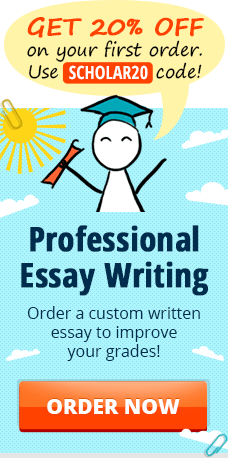10 Killer Education Chrome Apps and Extensions for Students and Teachers
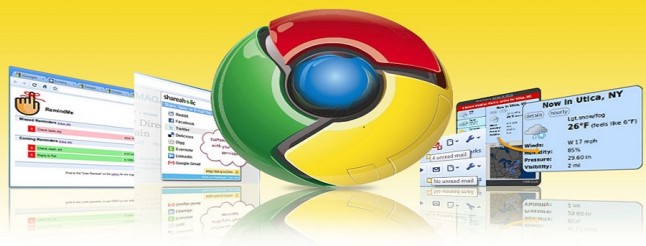
The Internet is an immense sea of information valuable for everyone, and for students and teachers as well. But with all the social websites, viral videos and endless number of news sources and writing tools it’s kind of hard to not get distracted when studying, researching and writing school papers, or doing other related work. Here’s where educational web apps and browser extensions can help a lot. They provide personalized browsing experience tailored to you and your information needs. If you are a Google Chrome user, look at these top education apps and extensions for teachers and students:
Google Dictionary
When ‘googling’ certain topic you can find terms and phrases you aren’t quite familiar with. Instead of switching to another tab with some online dictionary, you can get the Google Dictionary Chrome extension to quickly and easily find their definitions and understand their meaning. Any word you highlight and double-click will be shortly defined in a small pop-up bubble, or if you want the complete definition you can use the toolbar dictionary. This educational software also gives you the option to hear how these words and phrases are pronounced.
Things To Do
Have you ever felt like you have so many things on your mind that you simply start panicking the moment you think of them. In most cases this panic isn’t productive and can get you even more paralyzed, which may result in you giving up from the project and you certainly don’t want that to happen. Here’s the education app you need – Things To Do. It is an extension that replaces the new tab page with your customized To-Do list so you can always get things off your mind and easily keep track of everything you need to do during the day. Just watch your productivity soar.
AdBlock
AdBlock is the most popular extension on Chrome with more than 10 million users worldwide. If you don’t like add-on blocks and advertisements distracting you from your work online (including on Facebook and YouTube, for your after work or study time) this is your web app – it will help you focus and have better attention when working on your assignments. If you want to keep the ads on certain websites, you can set them to be displayed.
SpeakIt!
When you get tired of reading and particularly if your eyes start hurting, which you’ll admit happens often, you can use SpeakIt! This extension enables you to not read, but listen to the text from the web pages you visit. When you install this web app you can just select the text on the page you want to read and activate Speak It to have it read to you. As with any other Chrome educational software, if you decide you don’t need the app anymore, just go to your browser settings and disable or remove it.
Snapify
To get more information on a word or phrase you find when researching online you can use Snapify. With this educational app installed on your Chrome browser you can just select the part of the text you want explained and click ‘Snap It’, and a dialog box will appear giving you information on the highlighted words from sources like Wikipedia, Google Search results, Google Maps, videos from YouTube, and even Tweets mentioning those queries.
A Cleaner Internet
If you are often watching educational channels and videos on YouTube, then you should check A Cleaner YouTube. This browser extension allows you to watch YouTube videos without any of the comments, “related videos”, or display advertising. What’s great about this app, that others don’t provide, is that you can also search within YouTube without seeing those ads.
Speech Recognizer
Tired of writing? Speech Recognizer is definitely for you. Just install this extension from the Chrome Web Store for free and each time you have a larger text to write and save, but your hands just can’t handle it, click the microphone and start talking and recording your voice. When you finish recording, the Speech Recognizer will type out your text and you can copy and paste it in the paragraph box below, or open and save the file in Google Drive.
StayFocusd
StayFocusd is a productivity extension that will help you get things done when working online, and not wasting time on websites like Facebook and other social media. With this education app installed on your Chrome browser you can set time limit you allow yourself to have for visiting such pages, and once you use that time, you won’t be able to open them in that browser again, until the next day (or other time you’ve selected). You can restrict entire websites or just parts of them for as long or short of a time you need.
Read Later Fast
When researching for a paper we often start from one or two pages, but as we dig deeper the new pages we want to also check out just keep cluttering until we can’t keep them open anymore and decide to read them or close them. To avoid having too many opened tabs in your browser, you can use the Chrome extension Read Later Fast to simply right-click and save those pages for reading them later.
Write Space
When you are finally done researching and all you need to do is write down your paper, the Write Space Chrome extension for students will help you a lot to keep the distractions away from you. This is a full-screen text editor which keeps a clean space for you to completely focus on writing. The app automatically saves your work as your write and also works offline.